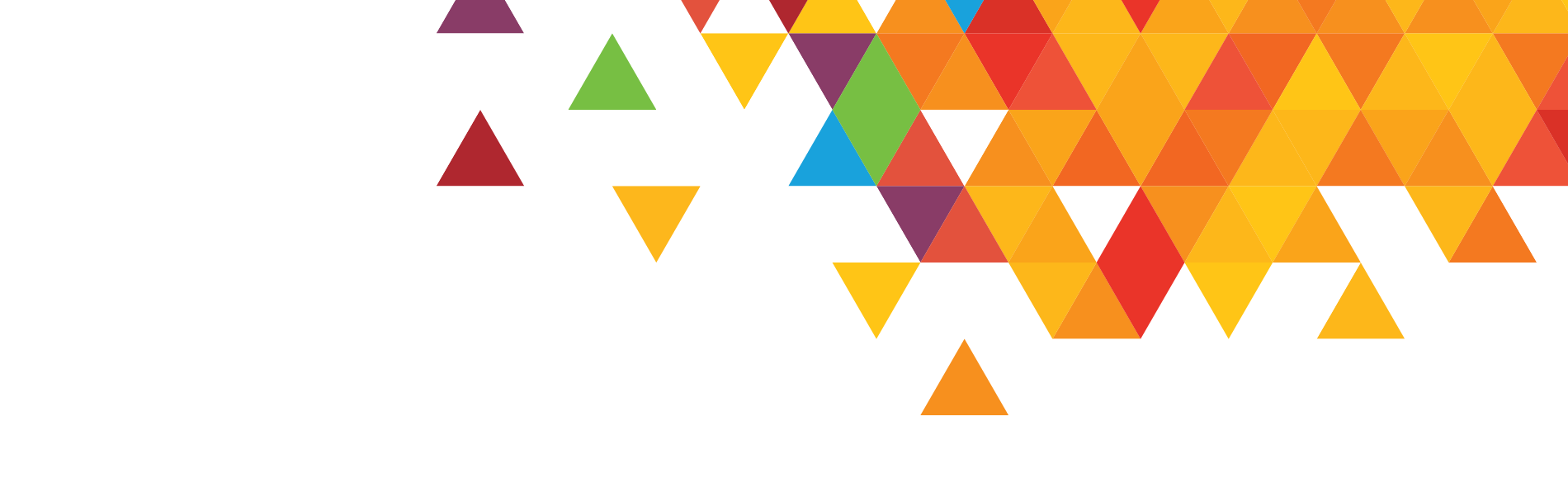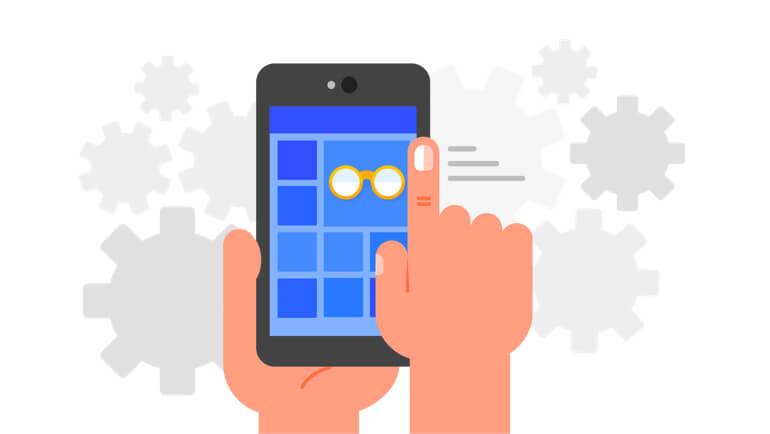A progressive web app (PWA) delivers the typical experience you would come to expect from a mobile app while using your everyday web browser, like Chrome or Firefox. Essentially, PWAs are websites designed and developed to function like apps, allowing them to work seamlessly across different devices (desktop, tablets, mobile) without needing an App Store to download and install them, like this real estate PWA.
PWAs are fast, secure, and responsive, which are important features for both consumers and businesses alike. The quick user experience and fast load times, coupled with their easy access, keeps the user engaged and reduces bounce rates.
A PWA is not just a website per se; it must adhere to 10 key concepts.
- Safe. Because a progressive web app has a more intimate user experience, it is imperative that the app be hosted over HTTPS to prevent man-in-the-middle attacks.
- Progressive. By definition, a progressive web app must work on any device and enhance progressively, taking advantage of any features available on the user’s device and browser.
- Responsive. Fit any factor: desktop, mobile, tablet or whatever is next.
- Connectivity-independent. Enhanced to work offline or on low-quality networks.
- App-like. A PWA should look like a native app and be built on the application shell model, with minimal page refreshes.
- Fresh. Always up-to-date, new content should be made available immediately on the app when the user is connected to the Internet.
- Discoverable. Because a progressive web app is a website, it should be discoverable in search engines. This is a major advantage over native applications, which still lag behind websites in searchability.
- Re-engageable. Mobile app users are more likely to reuse their apps, and progressive web apps are intended to achieve the same goals through features such as push notifications.
- Installable. A progressive web app can be installed on the device’s home screen, making it readily available.
- Linkable. A PWA is easily shared via a URL and does not require complex installation.
PWAs have been gaining popularity since being proposed by Google in 2015. Recent advancements in web browsers and the availability of service workers—a script that your browser runs in the background, separate from a web page, opening the door to new features—allows users to install web apps to their home screen, receive push notifications and even work offline.
Companies like Twitter and The Washington Post have already adopted PWAs. Post CTO Shailesh Prakash said the goal was to create the fastest-possible mobile news site, and the Post has “already seen a significant increase in engagement from users since we launched in beta and expect to see more as we expand to our entire user base.”
With such a saturated app market, PWAs provide an excellent alternative to a standard app for virtually any business. Use it instead of a scheduling or appointment app. Banks and credit unions may find PWAs a streamlined alternative to having customers download and install an online banking app. In higher education, adding a PWA to a student portal can enable push notifications to help keep undergrads on top of their work. The potential possibilities of PWAs are endless.