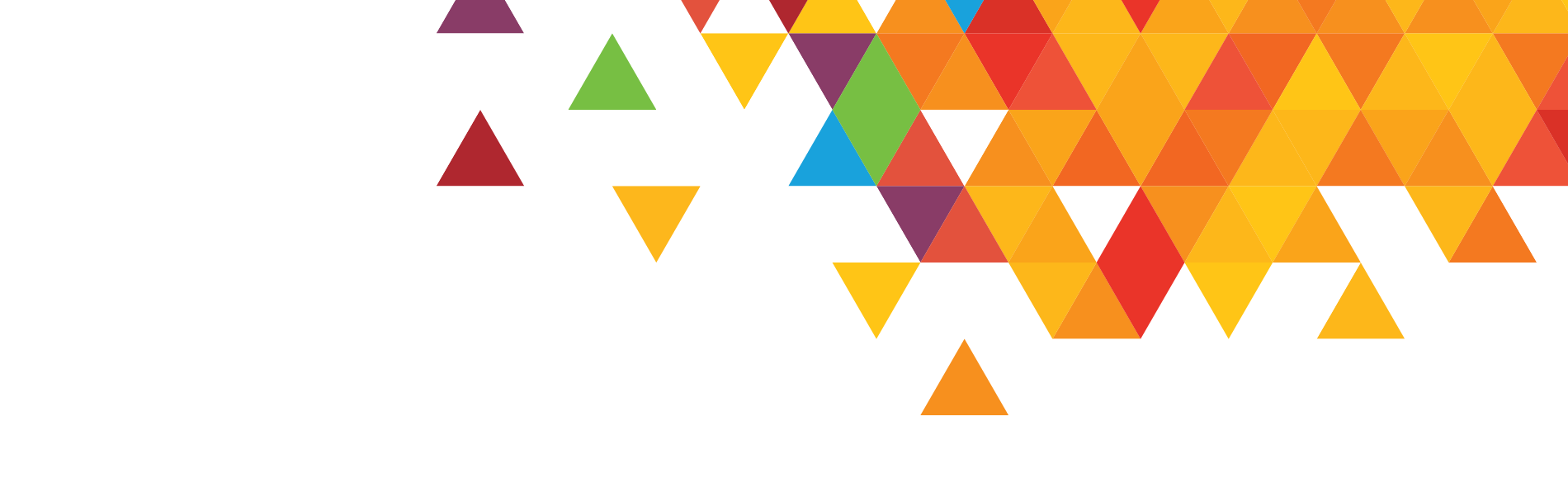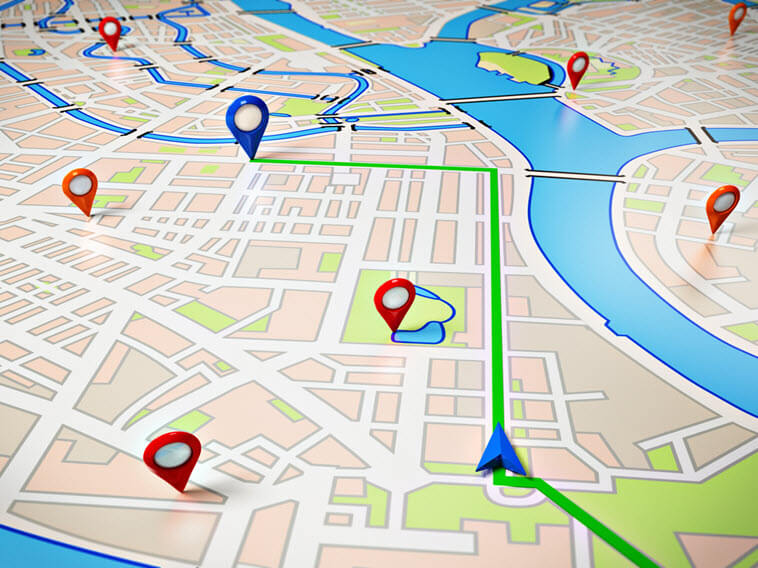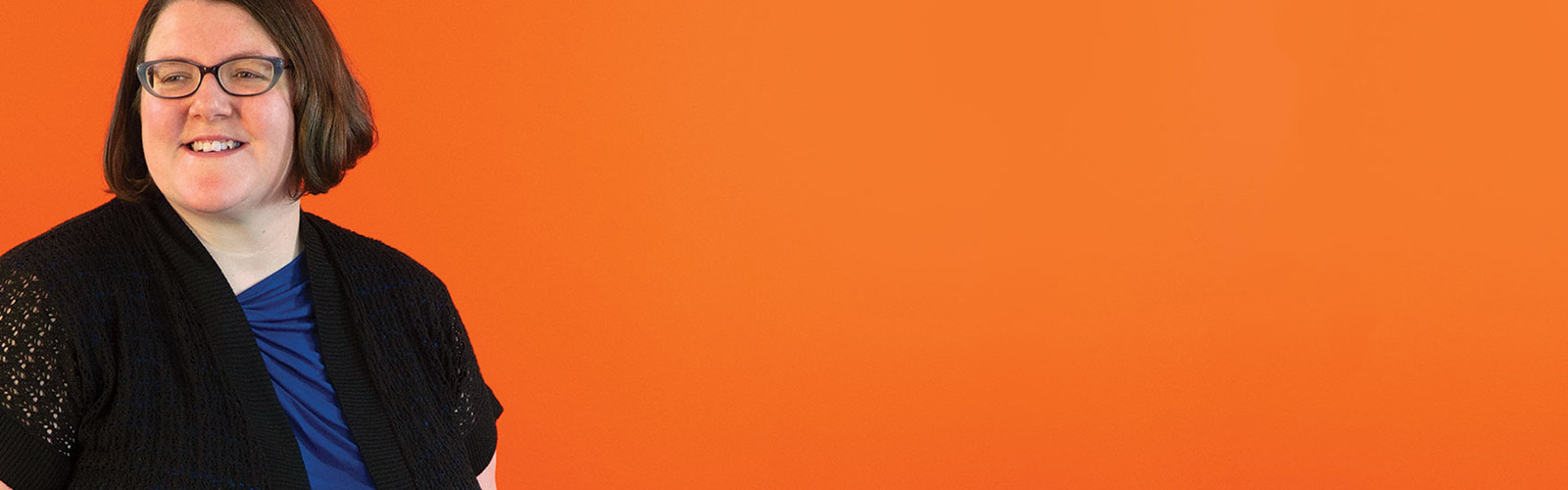As you may have noticed, Google Local results changed from seven listings to just three on the initial search results page. Aside from the obvious paring down of listings, also gone are the clickable phone numbers, website links and other information. Now, users must click on one of the three listings to see the contact information or click on the “hamburger menu” for more results, which increases the search results list to 10.
How could this potentially affect your business? Being found locally is vital to many businesses’ success, especially small businesses with just a local or regional reach. The new, shorter list can spell a fewer number of impressions for your local business when users complete their initial search on desktop or mobile devices. Here are some actions you can to take to increase your business’ stature in Google’s eyes—and earn or keep your spot in the top three:
- Claim your business’ Google My Business page. (Already did? Skip to Step 2.)
-
- Google your business name. You’ll be able to see if a listing has automatically been created for your business.
- At the bottom, it says “Are you the business owner?” Click on this.
- Claim your page using a Google-enabled email address. This might mean creating a new Gmail address or enabling your existing email account.
- Verify your business either by phone or postcard.
- On your My Business page, ensure all of the information is up to date and accurate. Add business hours, if you can, and upload a few pictures to grab search engine users’ attention.
- If you have reviews about your business on Google, Yelp or another review site, engage with the reviewer! Thank those who gave you positive reviews and offer to resolve (offline) any issues a negative reviewer had. (See this handy post about online reputation management.)
- Run your business name and zip code through this free listings checker from Moz.com. Select the business name that is correct from the list, and see where your listings are incomplete, incorrect or completely missing—then work to update them. You might be surprised how much erroneous information is floating around out there—particularly if your business has ever changed locations.
Though the change in the number of Google Local results can be alarming, think of it more as a wakeup call. By following a few simple steps, you can help keep (or earn) your business a spot in the top three, an important place to be—especially as user location on mobile devices has become so critical in the fight for search results rankings.